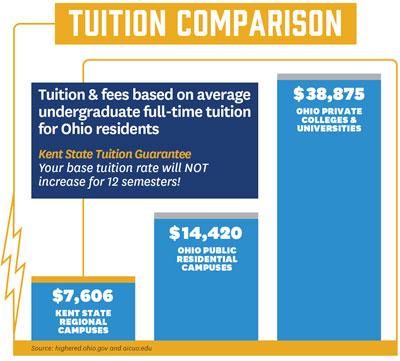Florence, Italy
Although Toni never thought she’d study abroad, when asked about her experience at ��������’s Florence Institute, she proclaims with a huge smile: “It’s one of the coolest things I’ve ever done in my whole life!” Check out this quick clip and see for yourself!